Hello, fellow travelers,
Diana here—reporting with some exciting news about PictraMap! These updates will improve your experience when creating animated travel maps so I hurry to share them with you.
Here’s what we’ve been up to.
Who asked for a train?
You ask, we deliver ツ
The demand for a train as a mode of transportation was so overwhelming in the past couple of months that we had to implement it ASAP. And while at it, we threw in the mix a bus and a motorcycle 😉
Please, send us feedback about the new modes of transportation—we made it all for you and we want you to be happy!
A better way to manage location pins, their color and adding vehicles
I don’t know about you but I live and breathe consistency. Our lead developer outdid himself this time and transformed the way you change the location pins, their color or add means of transport. Here’s how it looks now when you add a new location or click an existing pin:

Like before, click the color palette to change the pin color—the difference is that now you will see the available colors:
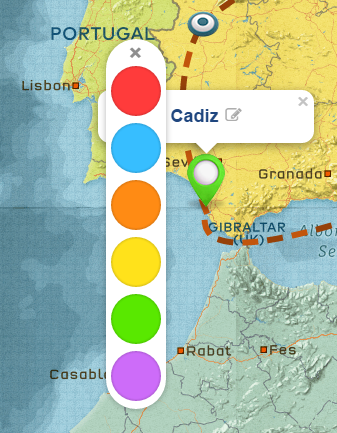
Also like before, click the pin icon to change the type of pin marking your location—the difference is that you will now see all the options you have, displayed in the current pin color:

And finally, click the transport icon (the one that looks like an empty road when no transport mode is chosen) and the available vehicles will be displayed:

Important Note about the logic of adding vehicles
The introduction of new vehicles and this consistent way of choosing pins, colors and modes of transportation required a change in the logic, too.
So far, when you chose a vehicle to add to your maps, you were arriving at a given location in that vehicle. Now the logic is that you leave a location in a vehicle.
Don’t worry—your old animated maps are safe—they will be displayed correctly even though they were built before this change in logic.
However, if you decide to create a new animated travel map or you edit an old one, you will have to account for the change in logic and set your vehicles accordingly.
Remember: going forward, you will leave a location in a chosen vehicle.
Did anyone search for cities in China with no success?
We received a few reports of the search function not finding any cities in China. (Thanks for the continuous support and feedback—you make all of this possible!)
We looked into it and we are happy to report that a new and better search function was implemented. It now finds more cities in more countries in different languages.
Try it out and let us know how you like the new search 😉
And finally, we improved the animation performance
I won’t bore you with the technical details but you should know that all animations load faster now, and perform more smoothly in Google Chrome. (Other browsers soon to follow.)
Thank you for your patience and support, all!
We have a never-ending list of improvement and feature requests—thank you for sticking with us while we work our way up to perfection. Even though I cannot give you ETA for any of them, you should know what’s next on our list, based on travelers’ demand and feedback:
- Full support of desktop and mobile browsers for the animation.
- Premium feature to download video capture of the animation in mp4 format (suitable for YouTube, etc.)
- Further optimizations of the animation performance (faster frame rate, no lagging and chopping of the animation).
Is it possible somehow to change this ancient ship with something more modest?
Hi, Mikhail – currently, this is the only ship we have. What are you looking for – e.g. a cruise ship or something else?
Thanks for sending your feedback!
~Diana
Hi – what about bicycles ??
– I’d like to make bike maps !
Also – can I do it without the crazy animating text – it’s really fun, but it’s not what I’m looking for !
Any help much appreciated !
Thank you !
Jol
Hi, Jol! Thanks for sending your feedback.
You’re the first to ask for a bike – I am adding it to the list of requests and as soon as we have enough demand for it, we’ll add it to the development list.
Same goes for the way location names are being animated. We have not had anyone else request the option to turn-off the animation. If/when we have enough demand for such a feature, we’ll plan development.
Thanks for trying PictraMap!
~Diana
Wow, you are the coolest people in the world.!!
Thank you sooooooooooooo much for the site.
I pray that you become millionaires when someone buys this – it is priceless!!
And we thank YOU for the feedback and for the wishes 😉
Cheers to a great year ahead!
~Diana
Hello guys,
firstly woow, this is just great! Well done! This was just what I needed. Amazing work, I am impressed.. Still, I have a few questions…
– In the future versions, would it be possible to have export as video file H264 for example?
– Hiking icon would be fantastic for me, if there was one (when making the routes)
– Minor thing but to let you know: when I put more text on a placemark, sometimes it gets cut.
Hi, Marko – thanks for your positive feedback, We’re glad you like the tool 🙂
Were working on enabling users to convert animations into videos, yes – currently gathering feedback about demand and user preferences.
Adding your hiking icon request to the list of feature requests – as soon as we have enough demand for it, we’ll plan development.
And finally, about your text sometimes getting cut off – maybe you’ve stumbled upon a bug. I’ll email you shortly to learn more.
Thanks for using PictraMap!
~Diana
Hi Diana,
is there any open request list? Post seems to be bit older and I am really interested in the tool. Would love to see the hiking icon and the mp4 export..
Regards,
Michi
Hi Michi, unfortunately we still don’t have enough demand for a hiking/walking icon so it remains on the to-do list, don’t know if or when we’ll have enough demand to plan development.
However, we are in the final stages of testing and releasing a built-in feature to convert the animated maps into videos. Stay tuned – we’ll send out a member update when it’s ready for everyone to see and try. We don’t have an exact date, but I can tell you it’s a matter of weeks.
Thanks for using PictraMap!
~Diana
Hiking / trekking should be great! Please!
Hi. I’m glad i found Pictramap and would love to have a hiking icon. Cheers🍻
Hi Andre, thanks so much for taking the time to send us your positive feedback and feature request. Unfortunately we still don’t have enough demand for a hiking/walking icon so it remains on the to-do list and I don’t know if or when we’ll have enough demand to plan development.
In the meantime, you can try foregoing the transport mode icon – other hikers have shared that they used only the path line (no transport mode) to show they actually walked. I hope this works for you for the time being.
Thanks for PictraMapping your trips with us 🙂
Happy travels and stay safe!
~Diana