We started getting requests from users for the ability to pause a travel animation so that they can deliver a presentation while the travel animations are playing.
You cannot pause the animation like you would pause a video (since it’s an animation, not a video) but you do have the ability to toggle between “animation” and “explore” mode to control the pace with which you view it.
You do know the travel maps you create with PictraMap are not only animated but interactive as well, right?
When you or your friends view the animation, they can switch to interactive mode at any given moment by clicking the button “Explore”.
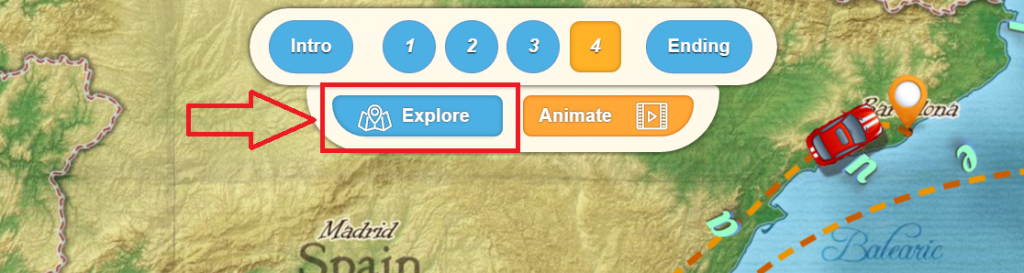
This gives the viewer the opportunity to study the route, zoom in and out on specific details on the map, or simply view the photos at each location in their own pace.
In animation mode, the animation plays automatically at a certain pace. But if you click the “explore” button, then YOU will be the one in charge of changing photos and moving between directions by clicking your mouse.
Come on, try it now. Explore one of our animated travel maps or better yet, log in to your account, view one of your projects and tell your friends how they can explore it on their own.
If you don’t have an account yet, join now and start creating animated travel maps within minutes after completing your registration.
Leave a Reply