We’re not kidding when we say that all the features we develop are a direct result of travelers’ feedback. Members send us requests, we listen and plan development according to demand – it’s that simple 😉
We’ve been working on a few of the most requested features by the community and we’re happy to say they’re now available in the ‘Extras’ tab of the platform.
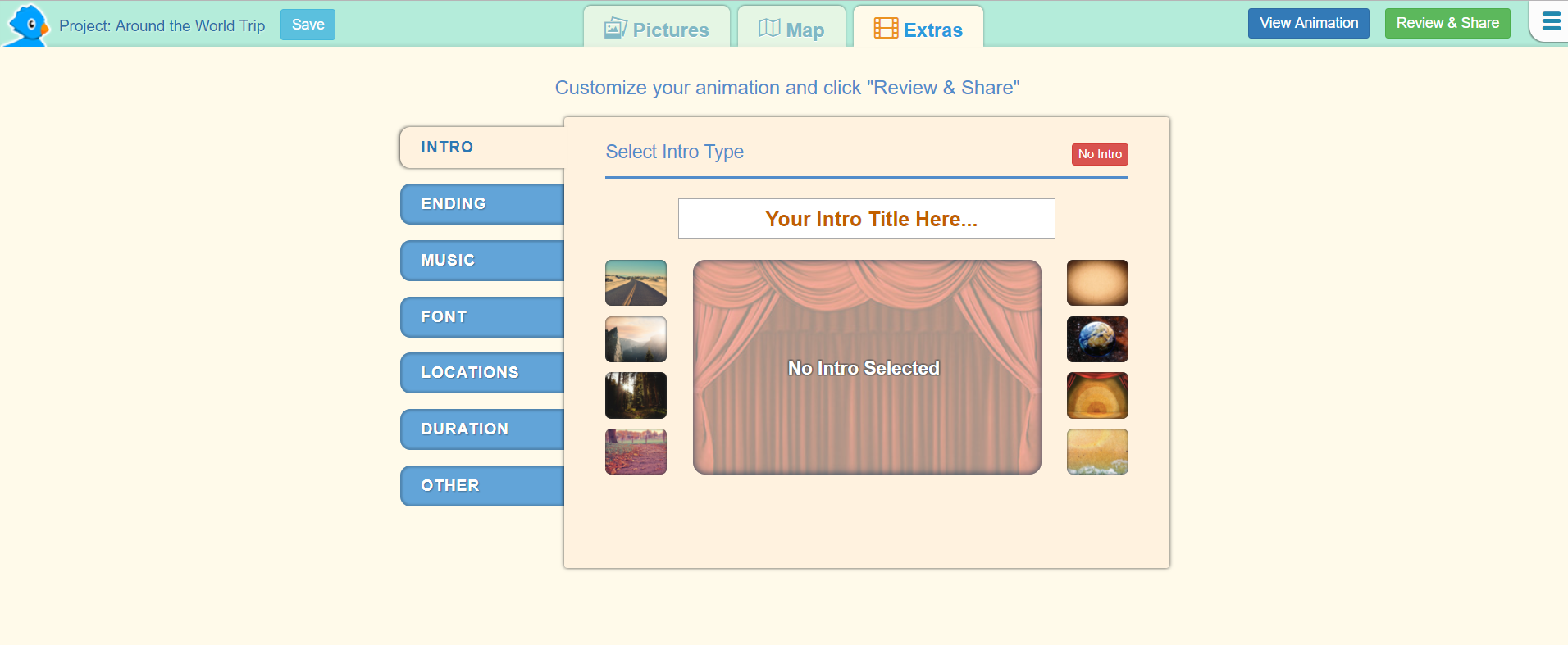
Some of the customization options previously available
Travelers praise us about the variety of custom-designed maps we offer and already existing customization features like:
- changing the color and shape of location pins
- adding waypoints to show pictures en route to a location
- adding a vehicle as means of transportation on the map, and more.
Here’s what’s new:
- Different visualizations of how location names appear on the map.
- Customization options for the timing – length of travel between locations, how long pictures are displayed and the speed with which they change.
- Turning the bouncing of the location pins on and off.
- Adding clouds to the animation.
- Different animation types of the path – solid moving, dashed static, or dashed moving.
You can find these new features in the ‘Extras’ tab – right next to the ‘Map’ tab.
Log in to your account and go to the Extras tab to see what new customization options are now available on PictraMap.
If you don’t have an account yet, join now and start creating animated travel maps within minutes after completing your registration.
Hello, Diana.
I need to make an animated map of the route the yacht takes. It consists of 10-20 destination points. It would be desirable to integrate this map on my website.
Can your software do this?
Hello James, thanks for your comment!
If you create a Free account with PictraMap, you can create animated maps with up to 10 locations. If you need more locations, then you will have to upgrade to the Pro plan, and if you would like to use the animated maps for commercial purposes on your website, then you will have to upgrade to the Ultimate plan. Please see a side-by-side comparison of the available plans and pricing on the corresponding page on our website.
Note that you create animations with PictraMap, not videos. We do have the option to embed the maps on your website through iframe, but you cannot download the animations as they are online-based and dynamically created, If you would like a downloadable file, then you can use the built-in screen capture feature to convert the animations into downloadable videos. See this post for more details.
It’s best if you just create an account and play around with the platform so you can try it hands-on and decide if it’s what you need. If it’s not, just drop me a line and we can delete your account.
Hope this helps – please let me know if you have any questions or need assistance.
Happy travels and stay safe!
~Diana
I have a doubt, that if I am going to pay for this, then will I be able to download the animated video without watermark?
Hello Vipin, if by watermark you mean the PictraMap logo at the bottom left corner of the animation and video – then the answer is yes and no. If you upgrade to the Pro level, our logo will still be present. If you upgrade to the Ultimate level, then our logo will NOT be present on the animations or videos and you will be able to use them for commercial purposes too. Please see our plans & pricing page for a side-by-side comparison of all features of the different plans.
Hope this helps and thanks for PictraMapping your trips with us!
~Diana